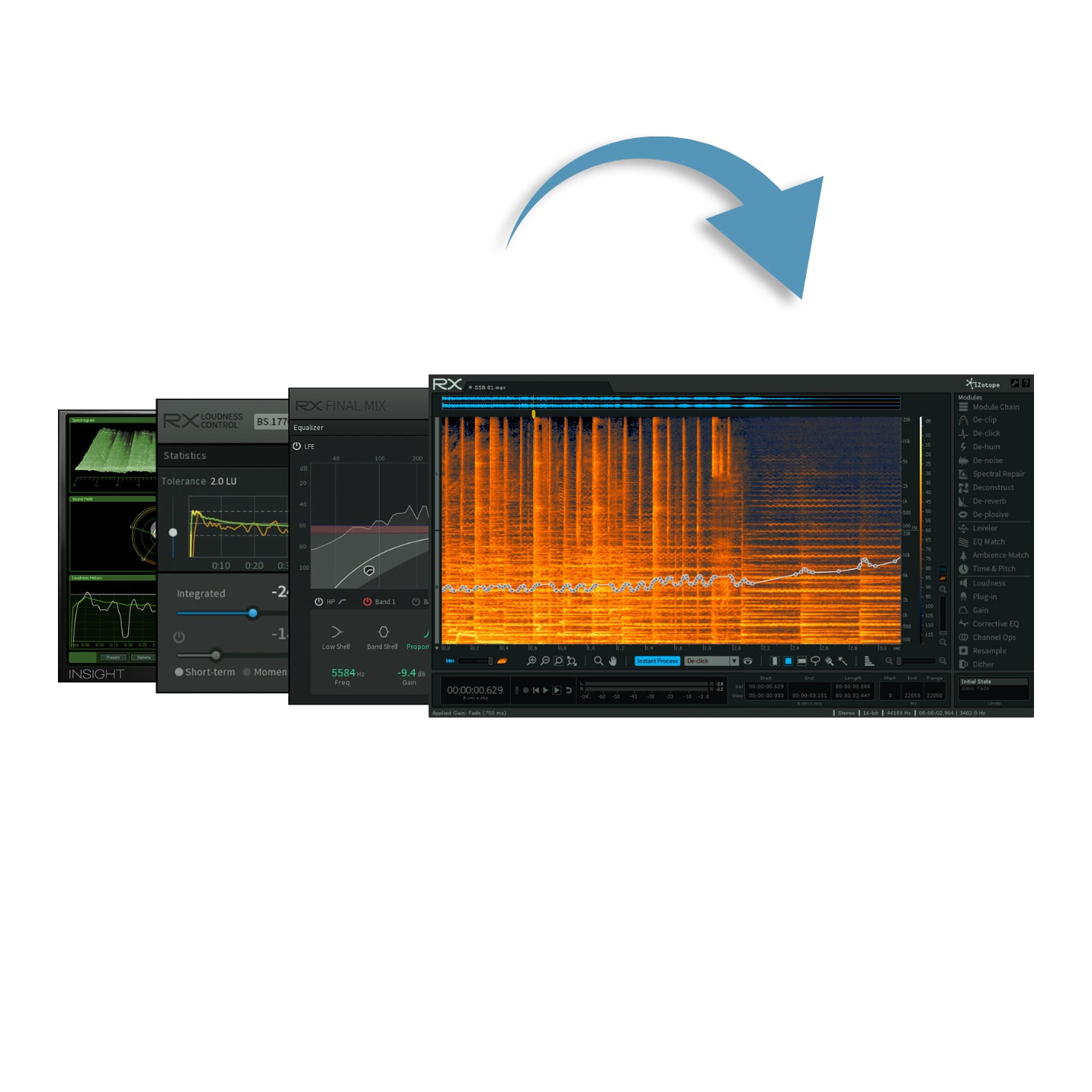
- Details
- Features
- Tech Specs
- Reviews
There has never been a more comprehensive solution for your production audio—from audio repair, editing, and mixing enhancement through final delivery.
RX 5 Advanced Audio Editor: The Professional's Choice for Rescuing Audio
RX 5 Advanced Audio Editor rescues any audio from the cutting room floor with our flagship audio repair toolkit. Features zero latency, real-time dialogue de-noising and instant, one-click processing. Remove distortion, mic interference, plosives and mouth clicks; replace missing ambiences; and more.
RX Final Mix: Every Sound in its Place
RX Final Mix gives your mixes, stems and sub-mixes a smooth sonic balance. Mix in real time, surround sound with significantly lower latency. The Dynamic EQ and broadcast standard True Peak Limiter are optimized with intelligent audio processing, to deliver reactive, program-dependent, and more transparent mix results, giving you loud and impactful mixes with on-spec True Peak levels. Ensure clearer dialogue, maximum sonic impact, and more accurate mix compliance with RX Final Mix!
RX Loudness Control: Automatic Global Loudness Correction
RX Loudness Control works faster than real-time to ensure your audio mixes are delivered within the appropriate loudness standards. Designed specifically for audio/video post production and broadcast workflows, RX Loudness Control combines industry-leading, intelligent audio signal processing with an easy-to-use interface… unparalleled in speed, accuracy, reliability, and sound quality.
Insight: Visual Intelligence for your Mixing and Mastering
Insight iZotope's comprehensive metering suite for post production and broadcast applications. Insight provides an extensive set of audio analysis and metering tools, perfect for visualizing changes made during mixing and mastering, troubleshooting problematic mixes, and ensuring compliance with broadcast loudness standards. Fully customizable and scalable, Insight allows you to visually monitor all relevant information from your mono, stereo or surround mix in a convenient floating window. Keep an eye as well as an ear on your mix at all times with Insight.
Free Access Passes For Pro Sound Effects And Groove3.
- Get 50 download credits to the Pro Sound Effects Library. Each download comes with a 1-user, perpetual, royalty-free, commercial license for use in an unlimited number of productions. Search, browse, preview, and download from 175,000+ professional sound effects.
- Get a 1-year, all-access pass to Groove3’s online video tutorials. Tailored for beginners and professionals alike, Groove3 offers valuable in-depth education on RX. You can also enhance your understanding of ProTools, Logic, and other leading audio software.
Buy RX Post Production Suite 2 and get a free upgrade to Post Production Suite 3 which includes RX 7 Advanced and new Insight 2!
| Product Name | iZotope Post Production Suite 2 (Upgrade From RX 1-6 Standard) |
|---|---|
| Brand | iZotope |
| Condition | New |
| MPN | 70-PPS2.1UPGSTD |
| Shipping Option | Electronic Delivery |
- Instant audio repair with RX 5 Advanced. With a single mouse gesture, paint away problems using a visual editing tool that lets you directly interact with your audio.
- No more muddy mixes with RX Final Mix. Transparent dynamic control helps unmask dialogue frequencies by dynamically reducing the frequencies on other stems.
- Automatic loudness correction with RX Loudness Control. Ensure your mixes meet the required delivery specifications with truly intelligent algorithms that eliminate guesswork.
- Keep an eye as well as an ear on your mix with Insight. iZotope’s extensive set of audio analysis and metering tools is specifically for post production and broadcast.
RX Post Production Suite System Requirements
Latest version: RX Post Production Suite 1.02 released August 9, 2016.
RX 5 Audio Editor System Requirements
Operating system requirements:
RX 5 Audio Editor runs as a standalone application, or as a suite of plug-ins for your DAW or NLE.
- Mac OS X 10.8 - 10.12
- Windows 7, 8, and 10
Plug-in formats:
- Audiosuite DPM & AAX
- AU 32 & 64 bit
- VST 2 32 & 64 bit
- RTAS 32 bit
- AAX 64 bit
Host compatibility:
In addition to being available in RX 5 Audio Editor's standalone mode, the modules are also compatible as plug-ins for popular hosts like
- Pro Tools (10 - 12.3)
- Nuendo 6.5
- Media Composer 7.0.4
- Premiere Pro CC 2015
- Final Cut X
- DaVinci Resolve 12
- Media Composer 8.4.1
- RX 4
- Fairlight 5
- Audition CC 2015
- Logic Pro X
- Cubase 8.0
- Sony Sound Forge 11+
RX Final Mix
Operating system requirements:
RX Final Mix runs as a plug-in for your video or audio editing software.
- Windows: 7, 8 and 10
- Mac: OS X 10.7-10.12 (Intel only)
Plug-in formats:
Audiosuite DPM and AAX, RTAS 32 bit, AAX 64 bit, AU, VST 2 and VST 3 32/64 bit.
Host compatibility:
RX Final Mix is currently compatible as a plug-in for many audio and video editors, including:
- Pro Tools 10-12
- Nuendo 6.5
- Premiere Pro CC 2014 and 2015
- Media Composer 7.0.4 & 8.4
- Final Cut X
- Audition CC 2014 and 2015
- Logic X
- Cubase 7.5 & 8
- RX 4
VST, VST 3, AAX, RTAS, and AudioSuite will support mono, stereo, 5.0, 5.1, 7.0, and 7.1. AU will support mono up to stereo only. For hosts that support both VST and AU, surround functionality can be used via VST. For AU-exclusive hosts, namely Final Cut and Logic, RX Final Mix supports stereo only.
RX Loudness Control
Operating system requirements:
RX Loudness Control runs as a plug-in for your video or audio editing software.
- Windows: 7, 8 and 10
- Mac: OS X 10.7-10.12 (Intel only)
Plug-in formats:
AudioSuite DPM & AAX, Adobe Extension for Premiere Pro CC, and Adobe Extension for Media Encoder CC.
Host compatibility:
RX Loudness Control is currently compatible as plug-ins for Pro Tools 10-12, Media Composer 7.0.4 and 8.3.1, and Premiere Pro CC. Although we support CC 2015, you will have to manually move the presets from the old location to the new location in order to load them. Additional host support is under development.
Insight
Supported operating systems:
- Windows: XP (32-bit Service Pack 3), Vista (64-bit), 7, 8, 10
- Mac: OS X 10.6.8–10.12
Plug-in formats:
Pro Tools 7.4–12 (RTAS, AudioSuite, 64-bit AAX), VST, VST3, Audio Unit
Plug-in host compatibility:
Compatible with both 32-bit and 64-bit hosts, like Pro Tools 7.4+, Avid Media Composer, Nuendo, Cubase, WaveLab, Logic, EDIUS Pro 6.5, Final Cut Pro X, Audition, Premiere Pro (Surround only), SONAR, REAPER, Digital Performer, Sound Forge Pro, Vegas Pro, and many more.
Graphics card requirements:
For use of the scrolling 3D Spectrogram, Insight requires a graphics card that supports Open GL 2.0
iZotope Post Production Suite 2 (Upgrade From RX 1-6 Standard)
There has never been a more comprehensive solution for your production audio—from audio repair, editing, and mixing enhancement through final delivery.
RX 5 Advanced Audio Editor: The Professional's Choice for Rescuing Audio
RX 5 Advanced Audio Editor rescues any audio from the cutting room floor with our flagship audio repair toolkit. Features zero latency, real-time dialogue de-noising and instant, one-click processing. Remove distortion, mic interference, plosives and mouth clicks; replace missing ambiences; and more.
RX Final Mix: Every Sound in its Place
RX Final Mix gives your mixes, stems and sub-mixes a smooth sonic balance. Mix in real time, surround sound with significantly lower latency. The Dynamic EQ and broadcast standard True Peak Limiter are optimized with intelligent audio processing, to deliver reactive, program-dependent, and more transparent mix results, giving you loud and impactful mixes with on-spec True Peak levels. Ensure clearer dialogue, maximum sonic impact, and more accurate mix compliance with RX Final Mix!
RX Loudness Control: Automatic Global Loudness Correction
RX Loudness Control works faster than real-time to ensure your audio mixes are delivered within the appropriate loudness standards. Designed specifically for audio/video post production and broadcast workflows, RX Loudness Control combines industry-leading, intelligent audio signal processing with an easy-to-use interface… unparalleled in speed, accuracy, reliability, and sound quality.
Insight: Visual Intelligence for your Mixing and Mastering
Insight iZotope's comprehensive metering suite for post production and broadcast applications. Insight provides an extensive set of audio analysis and metering tools, perfect for visualizing changes made during mixing and mastering, troubleshooting problematic mixes, and ensuring compliance with broadcast loudness standards. Fully customizable and scalable, Insight allows you to visually monitor all relevant information from your mono, stereo or surround mix in a convenient floating window. Keep an eye as well as an ear on your mix at all times with Insight.
Free Access Passes For Pro Sound Effects And Groove3.
- Get 50 download credits to the Pro Sound Effects Library. Each download comes with a 1-user, perpetual, royalty-free, commercial license for use in an unlimited number of productions. Search, browse, preview, and download from 175,000+ professional sound effects.
- Get a 1-year, all-access pass to Groove3’s online video tutorials. Tailored for beginners and professionals alike, Groove3 offers valuable in-depth education on RX. You can also enhance your understanding of ProTools, Logic, and other leading audio software.
Buy RX Post Production Suite 2 and get a free upgrade to Post Production Suite 3 which includes RX 7 Advanced and new Insight 2!
| Product Name | iZotope Post Production Suite 2 (Upgrade From RX 1-6 Standard) |
|---|---|
| Brand | iZotope |
| Condition | New |
| MPN | 70-PPS2.1UPGSTD |
| Shipping Option | Electronic Delivery |
- Instant audio repair with RX 5 Advanced. With a single mouse gesture, paint away problems using a visual editing tool that lets you directly interact with your audio.
- No more muddy mixes with RX Final Mix. Transparent dynamic control helps unmask dialogue frequencies by dynamically reducing the frequencies on other stems.
- Automatic loudness correction with RX Loudness Control. Ensure your mixes meet the required delivery specifications with truly intelligent algorithms that eliminate guesswork.
- Keep an eye as well as an ear on your mix with Insight. iZotope’s extensive set of audio analysis and metering tools is specifically for post production and broadcast.
RX Post Production Suite System Requirements
Latest version: RX Post Production Suite 1.02 released August 9, 2016.
RX 5 Audio Editor System Requirements
Operating system requirements:
RX 5 Audio Editor runs as a standalone application, or as a suite of plug-ins for your DAW or NLE.
- Mac OS X 10.8 - 10.12
- Windows 7, 8, and 10
Plug-in formats:
- Audiosuite DPM & AAX
- AU 32 & 64 bit
- VST 2 32 & 64 bit
- RTAS 32 bit
- AAX 64 bit
Host compatibility:
In addition to being available in RX 5 Audio Editor's standalone mode, the modules are also compatible as plug-ins for popular hosts like
- Pro Tools (10 - 12.3)
- Nuendo 6.5
- Media Composer 7.0.4
- Premiere Pro CC 2015
- Final Cut X
- DaVinci Resolve 12
- Media Composer 8.4.1
- RX 4
- Fairlight 5
- Audition CC 2015
- Logic Pro X
- Cubase 8.0
- Sony Sound Forge 11+
RX Final Mix
Operating system requirements:
RX Final Mix runs as a plug-in for your video or audio editing software.
- Windows: 7, 8 and 10
- Mac: OS X 10.7-10.12 (Intel only)
Plug-in formats:
Audiosuite DPM and AAX, RTAS 32 bit, AAX 64 bit, AU, VST 2 and VST 3 32/64 bit.
Host compatibility:
RX Final Mix is currently compatible as a plug-in for many audio and video editors, including:
- Pro Tools 10-12
- Nuendo 6.5
- Premiere Pro CC 2014 and 2015
- Media Composer 7.0.4 & 8.4
- Final Cut X
- Audition CC 2014 and 2015
- Logic X
- Cubase 7.5 & 8
- RX 4
VST, VST 3, AAX, RTAS, and AudioSuite will support mono, stereo, 5.0, 5.1, 7.0, and 7.1. AU will support mono up to stereo only. For hosts that support both VST and AU, surround functionality can be used via VST. For AU-exclusive hosts, namely Final Cut and Logic, RX Final Mix supports stereo only.
RX Loudness Control
Operating system requirements:
RX Loudness Control runs as a plug-in for your video or audio editing software.
- Windows: 7, 8 and 10
- Mac: OS X 10.7-10.12 (Intel only)
Plug-in formats:
AudioSuite DPM & AAX, Adobe Extension for Premiere Pro CC, and Adobe Extension for Media Encoder CC.
Host compatibility:
RX Loudness Control is currently compatible as plug-ins for Pro Tools 10-12, Media Composer 7.0.4 and 8.3.1, and Premiere Pro CC. Although we support CC 2015, you will have to manually move the presets from the old location to the new location in order to load them. Additional host support is under development.
Insight
Supported operating systems:
- Windows: XP (32-bit Service Pack 3), Vista (64-bit), 7, 8, 10
- Mac: OS X 10.6.8–10.12
Plug-in formats:
Pro Tools 7.4–12 (RTAS, AudioSuite, 64-bit AAX), VST, VST3, Audio Unit
Plug-in host compatibility:
Compatible with both 32-bit and 64-bit hosts, like Pro Tools 7.4+, Avid Media Composer, Nuendo, Cubase, WaveLab, Logic, EDIUS Pro 6.5, Final Cut Pro X, Audition, Premiere Pro (Surround only), SONAR, REAPER, Digital Performer, Sound Forge Pro, Vegas Pro, and many more.
Graphics card requirements:
For use of the scrolling 3D Spectrogram, Insight requires a graphics card that supports Open GL 2.0
- Choosing a selection results in a full page refresh.
- Opens in a new window.

