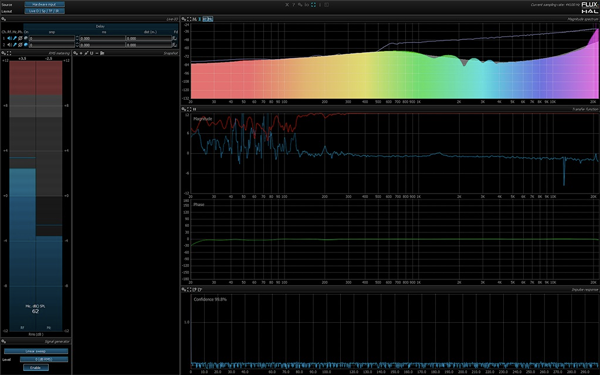
- Details
- Reviews
Flux Pure Analyzer Live
The principle of the Pure Analyzer System is to provide the option to capture the source signal with an entry-level laptop, or a digital live console with support for VST/AU/RTAS/TDM plug-ins, using the Sample grabber plug-in (see more under "Pure Analyzer Essential").
The actual analysis is then performed using a computer with a graphic card supporting OpenGL/DirectX. The system could also be coupled with a wireless transmitter to route a source test signal to the laptop to perform transfer curve measurements at different locations more conveniently.
The Pure Analyzer Live provides the elements needed to assist the live sound engineer in speaker array calibration tasks: a delay finder, level, meter, transfer function magnitude, phase and coherence spectra, and impulse response, as well as snapshot facilities. For more detailed information, see under "Features".
Add-on Modules
As a complement to the Pure Analyzer Essential, in addition to the Pure Analyzer Live module, two other different add-on modules providing specific tools for their actual field of usage, are currently available. In order to use any of the add-on modules, the Pure Analyzer Essential is required.
Other available add-on modules are:
Pure Analyzer Metering
Pure Analyzer Surround
Live Option
In order to run this add-on module, Pure Analyzer Essential is required.
Main Features
Multi-Channels reference support (up to 8 with multichannel option)
Individual channel selection
Summation mode
Multi-Microphone support (up to 16 with multichannel option)
Individual channel selection
Summation mode
Meters fully customizable to make the matching as close as possible to the norm
Color
Scaling
Integration time
Reference level
Hold
SPL
SPL unit with calibration tools
Weighting filters
ITU-1770 (K weighting)
ANSI A
ANSI B
ANSI C
Signal Generator
Pink noise
White noise
Sine
Linear sweep
Log. sweep
Sample accurate Delay Finder
Allow very long delay detection
Time translation
Distance translation
Impulse Response
Real time short IR or long up to 10 second
Time averaging with confidence level
Auto Range
Zoom
Peak tracking with ability to send it to the delay compensation
Transfer Function
Analysis resolution up to 64K
Overlapping control
Time averaging with Custom-able Length up to 200 frames
Coherence curve
Display type
Full resolution
Smoothed
Both
Smoothing detail
Color and pen width
Magnitude curve
dB Range (-6/6dB to -48/48dB)
Auto Range
Vector or Rms Mode
Display type
Full resolution
Smoothed
Both
Smoothing detail
Color and pen width
Phase curve
Display type
Full resolution
Smoothed
Both
Specific phases curve smoothing
detail
Threshold
Method
passes
Use coherence information
Color and pen width
global color grading options
zoom
Snap Shot, unlimited (multi-project support)
Transfer function
Coherence
Magnitude
Phase
Spectrum
Summed
Channel independent
Impulse Response
Automated Sweep Snap shot to take a snap shot with a log sweep even while using pink noise
Average Snapshot created from any pre-selected snapshots
Processing Specifications
Mono and Stereo analysis
Sample rates up to 384 KHz
Network support with the SampleGrabber plug-in (Password-protected audio stream encryption)
Extremely efficient OpenGL based graphics rendering engine, capable of up to 120 fps
Independent display and time-code frame rates
Auto-pause controlled by user-defined threshold
System requirements
Pure Analyzer is built around Flux::'s new 2D/3D efficient graphic engine, which employs full GPU-acceleration utilizing an OpenGL-compliant graphics card.
In order to experience the outstanding graphical response in Pure Analyzer and to fully take advantage of the software's analysis capabilities, using a modern nVidia or ATI Radeon graphics card is recommended.
Older, and other less efficient graphics cards do not have the required performance and specifications, and will offload too much work to the CPU.
The processor is an important factor as well, and we recommend using at least and Intel Core 2 Duo, Core i5 or newer architecture processor. AMD processors are also supported, but might exhibit lower performance, as they do not offer the same capabilities and optimizations as Intel CPUs.
System recommendations
Minimum requirements
CPU: Intel Core 2 Duo @ 2 GHz
GPU: OpenGL 2.0 or superior compatible, with pixel-shader support
Recommended configuration
CPU: Intel Core i5 @ 2.5 GHz or better
GPU: AMD/ATI Radeon or nVidia video-card. Intel integrated graphics are not powerful enough and should be avoided.
Common requirements
A free USB port to connect the Flux:: or iLok dongle.
Notes
Please make sure that the latest version of vendor-provided optimized drivers are installed for your graphics card. Generic drivers may contain bugs and are in general less up-to-date with optimizations presented in drivers specific to your particular graphics card model.
Compatibility, Pure Analyzer Application (32/64-bit compatible)
Operating Systems
Windows - XP, Vista, 7
Mac OS X - 10.5, 10.6, 10.7
Hardware IO support
ASIO (Windows)
Core Audio (Mac OS X)
Compatibility, SampleGrabber plug-in (32-bit compatible using 64-bit internal processing)
All major native formats and TDM (Venue D-Show compatible)* are supported.
Windows - XP, Vista, 7
VST (2.4)
RTAS*
TDM*
Mac OS X - 10.5, 10.6, 10.7
VST (2.4)
AU
RTAS*
TDM*
*The TDM/RTAS version requires ProTools 7 or later.
| Product Name | Flux Pure Analyzer Live |
|---|---|
| Brand | Flux |
| UPC | 0 |
| Shipping Option | Free Shipping to the Continental U.S. |
Flux Pure Analyzer Live
Details
Flux Pure Analyzer Live
The principle of the Pure Analyzer System is to provide the option to capture the source signal with an entry-level laptop, or a digital live console with support for VST/AU/RTAS/TDM plug-ins, using the Sample grabber plug-in (see more under "Pure Analyzer Essential").
The actual analysis is then performed using a computer with a graphic card supporting OpenGL/DirectX. The system could also be coupled with a wireless transmitter to route a source test signal to the laptop to perform transfer curve measurements at different locations more conveniently.
The Pure Analyzer Live provides the elements needed to assist the live sound engineer in speaker array calibration tasks: a delay finder, level, meter, transfer function magnitude, phase and coherence spectra, and impulse response, as well as snapshot facilities. For more detailed information, see under "Features".
Add-on Modules
As a complement to the Pure Analyzer Essential, in addition to the Pure Analyzer Live module, two other different add-on modules providing specific tools for their actual field of usage, are currently available. In order to use any of the add-on modules, the Pure Analyzer Essential is required.
Other available add-on modules are:
Pure Analyzer Metering
Pure Analyzer Surround
Live Option
In order to run this add-on module, Pure Analyzer Essential is required.
Main Features
Multi-Channels reference support (up to 8 with multichannel option)
Individual channel selection
Summation mode
Multi-Microphone support (up to 16 with multichannel option)
Individual channel selection
Summation mode
Meters fully customizable to make the matching as close as possible to the norm
Color
Scaling
Integration time
Reference level
Hold
SPL
SPL unit with calibration tools
Weighting filters
ITU-1770 (K weighting)
ANSI A
ANSI B
ANSI C
Signal Generator
Pink noise
White noise
Sine
Linear sweep
Log. sweep
Sample accurate Delay Finder
Allow very long delay detection
Time translation
Distance translation
Impulse Response
Real time short IR or long up to 10 second
Time averaging with confidence level
Auto Range
Zoom
Peak tracking with ability to send it to the delay compensation
Transfer Function
Analysis resolution up to 64K
Overlapping control
Time averaging with Custom-able Length up to 200 frames
Coherence curve
Display type
Full resolution
Smoothed
Both
Smoothing detail
Color and pen width
Magnitude curve
dB Range (-6/6dB to -48/48dB)
Auto Range
Vector or Rms Mode
Display type
Full resolution
Smoothed
Both
Smoothing detail
Color and pen width
Phase curve
Display type
Full resolution
Smoothed
Both
Specific phases curve smoothing
detail
Threshold
Method
passes
Use coherence information
Color and pen width
global color grading options
zoom
Snap Shot, unlimited (multi-project support)
Transfer function
Coherence
Magnitude
Phase
Spectrum
Summed
Channel independent
Impulse Response
Automated Sweep Snap shot to take a snap shot with a log sweep even while using pink noise
Average Snapshot created from any pre-selected snapshots
Processing Specifications
Mono and Stereo analysis
Sample rates up to 384 KHz
Network support with the SampleGrabber plug-in (Password-protected audio stream encryption)
Extremely efficient OpenGL based graphics rendering engine, capable of up to 120 fps
Independent display and time-code frame rates
Auto-pause controlled by user-defined threshold
System requirements
Pure Analyzer is built around Flux::'s new 2D/3D efficient graphic engine, which employs full GPU-acceleration utilizing an OpenGL-compliant graphics card.
In order to experience the outstanding graphical response in Pure Analyzer and to fully take advantage of the software's analysis capabilities, using a modern nVidia or ATI Radeon graphics card is recommended.
Older, and other less efficient graphics cards do not have the required performance and specifications, and will offload too much work to the CPU.
The processor is an important factor as well, and we recommend using at least and Intel Core 2 Duo, Core i5 or newer architecture processor. AMD processors are also supported, but might exhibit lower performance, as they do not offer the same capabilities and optimizations as Intel CPUs.
System recommendations
Minimum requirements
CPU: Intel Core 2 Duo @ 2 GHz
GPU: OpenGL 2.0 or superior compatible, with pixel-shader support
Recommended configuration
CPU: Intel Core i5 @ 2.5 GHz or better
GPU: AMD/ATI Radeon or nVidia video-card. Intel integrated graphics are not powerful enough and should be avoided.
Common requirements
A free USB port to connect the Flux:: or iLok dongle.
Notes
Please make sure that the latest version of vendor-provided optimized drivers are installed for your graphics card. Generic drivers may contain bugs and are in general less up-to-date with optimizations presented in drivers specific to your particular graphics card model.
Compatibility, Pure Analyzer Application (32/64-bit compatible)
Operating Systems
Windows - XP, Vista, 7
Mac OS X - 10.5, 10.6, 10.7
Hardware IO support
ASIO (Windows)
Core Audio (Mac OS X)
Compatibility, SampleGrabber plug-in (32-bit compatible using 64-bit internal processing)
All major native formats and TDM (Venue D-Show compatible)* are supported.
Windows - XP, Vista, 7
VST (2.4)
RTAS*
TDM*
Mac OS X - 10.5, 10.6, 10.7
VST (2.4)
AU
RTAS*
TDM*
*The TDM/RTAS version requires ProTools 7 or later.
| Product Name | Flux Pure Analyzer Live |
|---|---|
| Brand | Flux |
| UPC | 0 |
| Shipping Option | Free Shipping to the Continental U.S. |
Reviews
- Choosing a selection results in a full page refresh.
- Opens in a new window.

